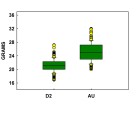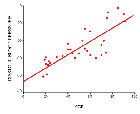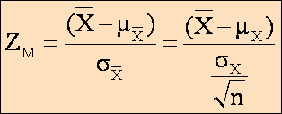This page is designed to provide supplemental resources for statistics courses taught in the UAlbany Psychology Department. Links to web resources include tutorials, online textbooks, and glossaries.
Applets called Shiny applets facilitate learning several concepts and are a core instructional tool - see the top link in the left hand menu bar. We also provide a set of instructional modules that teach some basic skills with spreadsheets that can facilitate the computations required for learning several descriptive statistics as well as some inferential tests. Links to several instructional Java Applets can also be found. These shiny Apps and Java applets provide an interactive way to master several core concepts in statistical analysis, often with an emphasis on visualization.
APSY210 Stat TA Office Hours - Spring 2026 |
|
The Psychology department has staffed the APSY210 TA pool with several TAs and office hours are available througout the week. Students are advised to take advantage of this assistance. The TAs are not "tutors" and their role is not to guide students through assigments, but they can be very helpful in assisting students when they have questions about the concepts, computations, and software usage in their class. These are the TA hours to begin the Spring 2026 semester, starting on Jan., 26. Monitor this page for any changes in Office Hours. Hours are held in SS132 Mondays Additional review session hours may held on some Fridays (time TBA) in SS134. Instructors will be notified of the exact days when these sessions will be held. When inclement weather forces the University to go to remote teaching, these office hours may be held via zoom. When you log in to the zoom link, if the TA is not already there, please be patient. We think that zoom issues an email to the host whenever someone is in the waiting room. Zoom links are be posted here within the first few weeks of the semester or when needed. TA's may also offer hours via these zoom links when illness occurs - notes will be posted on the SS131 office door. You will have to sign in with your UAlbany credentials - do a "sign in with SSO" with the zoom app once you click the link. Students are advised to monitor this page for any changes. These pages are developed and maintained by B. Dudek. |
|